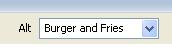Back to the Web Page Design class
Dreamweaver Techniques
Giving a Page a Title
Every web page needs to have a title. The title appears in the blue title bar at the top of the browser window.
Just enter the title in the box at the top of the Dreamweaver page:
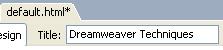
The page title can be different from the page heading, which is large text at the top of the web page.
Image Placeholders
Sometimes you want to make space on your web page for a picture but you don't have the picture yet. Use a picture placeholder.
Choose Insert from the menu and then Image Placeholder. Enter a name for the picture and enter its size, then choose OK.
You'll see something like this on your web page:
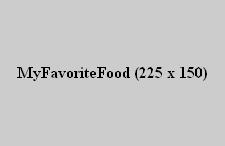
Alt Text
Can a blind person use a web browser? Yes! Blind people use web browsers that read the text of the web page aloud.
What happens when the web page reader gets to an image? That's where alt text comes in. If an image has alt text, say "burger and fries", the web page reader will say something like "image: burger and fries".
Add alt text by clicking on the image and entering the text in the Alt box: