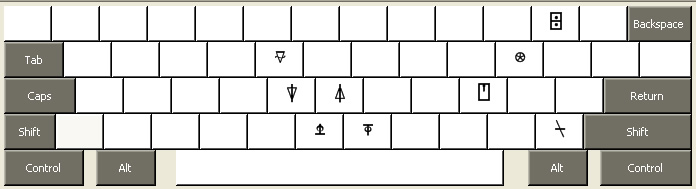Back to APL Language
Implementation
APLOxy is based closely on the implementation described in "APL An Interactive Approach" by Gilman and Rose. APLOX supports all APL operators except encode and decode, complete function syntax, and major workspace commands. APLOxy currently runs only on Microsoft Windows, although the Windows dependencies are fairly well isolated. Click here for technical details about the implementation. Click here for the latest subversion archive of the source code. Login as This email address is being protected from spambots. You need JavaScript enabled to view it., password "password".
Installation
Install an APL Font such as APL2741.ttf by opening Fonts in the control panel and dragging the file into the Fonts window. Then install the APLOxy keyboard by downloading and running this .msi file.
Keyboard Usage
To use the APLOxy keyboard in applications besides APLOxy, go to the "Regional and Language Options" control panel program, choose the "Languages" tab, click "Details", choose the "Add" button, choose "Standard APLOX keyboard layout", then exit the control panel. Once the keyboard is installed, there will be a small floating toolbar on your desktop for keyboard selection. Click the keyboard name on the toolbar to change to APLOX. To replace the floating toolbar with a taskbar icon, click the small triangle on the toolbar's top right corner. To eliminate the keyboard toolbar/icon, go back to the "Regional and Language Options" control panel program and remove the "Standard APLOX keyboard layout". The keyboard layout was created with the Microsoft "Keyboard Layout Creator" V 1.3.
For example, you can type APL characters in Notepad by selecting the APLOxy keyboard and an APL font.
For example, you can type APL characters in Notepad by selecting the APLOxy keyboard and an APL font.
APLOxy uses these four keyboard layouts:
Normal
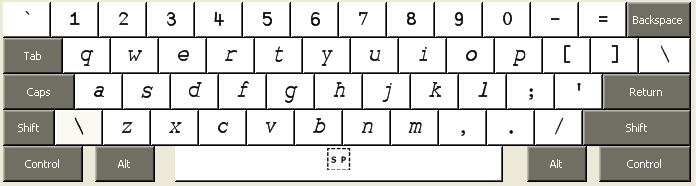
Shift Keys
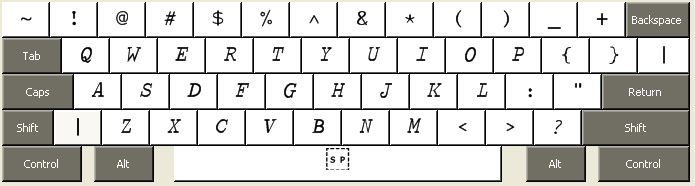
Control Keys
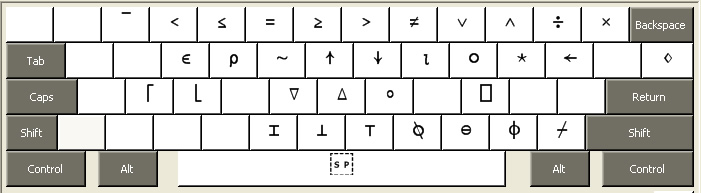
Control-Shift Keys